The Optimization of Wordpress on Shared Hosting!
I have read about optimizing WordPress to make www.excalibursheath.com load faster.
My goals are:
- Improve the site’s GTMetrix score.
- Not change the appearance too much
One of item I recently noticed was that my hosting provider (Bluehost.com) has partnered with CloudFlare to provide a free level of service to customers. I decided to make use of this service at this time.
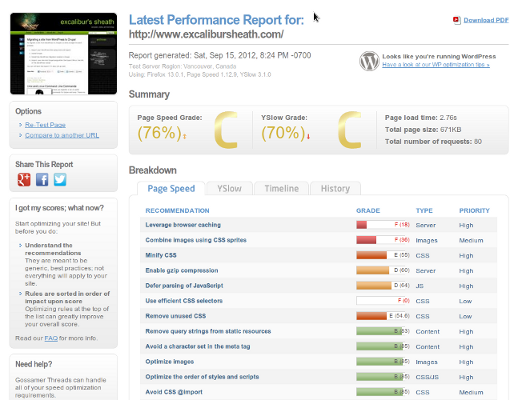
The site was not scored very badly for not optimization having been done.
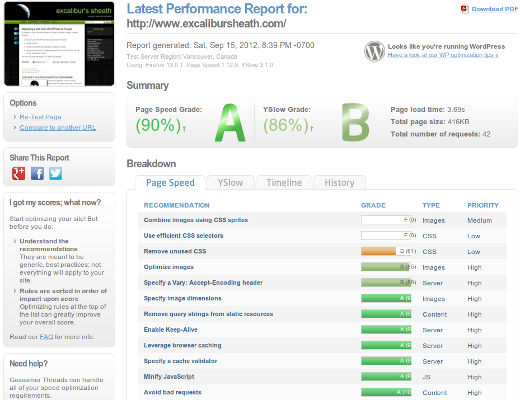
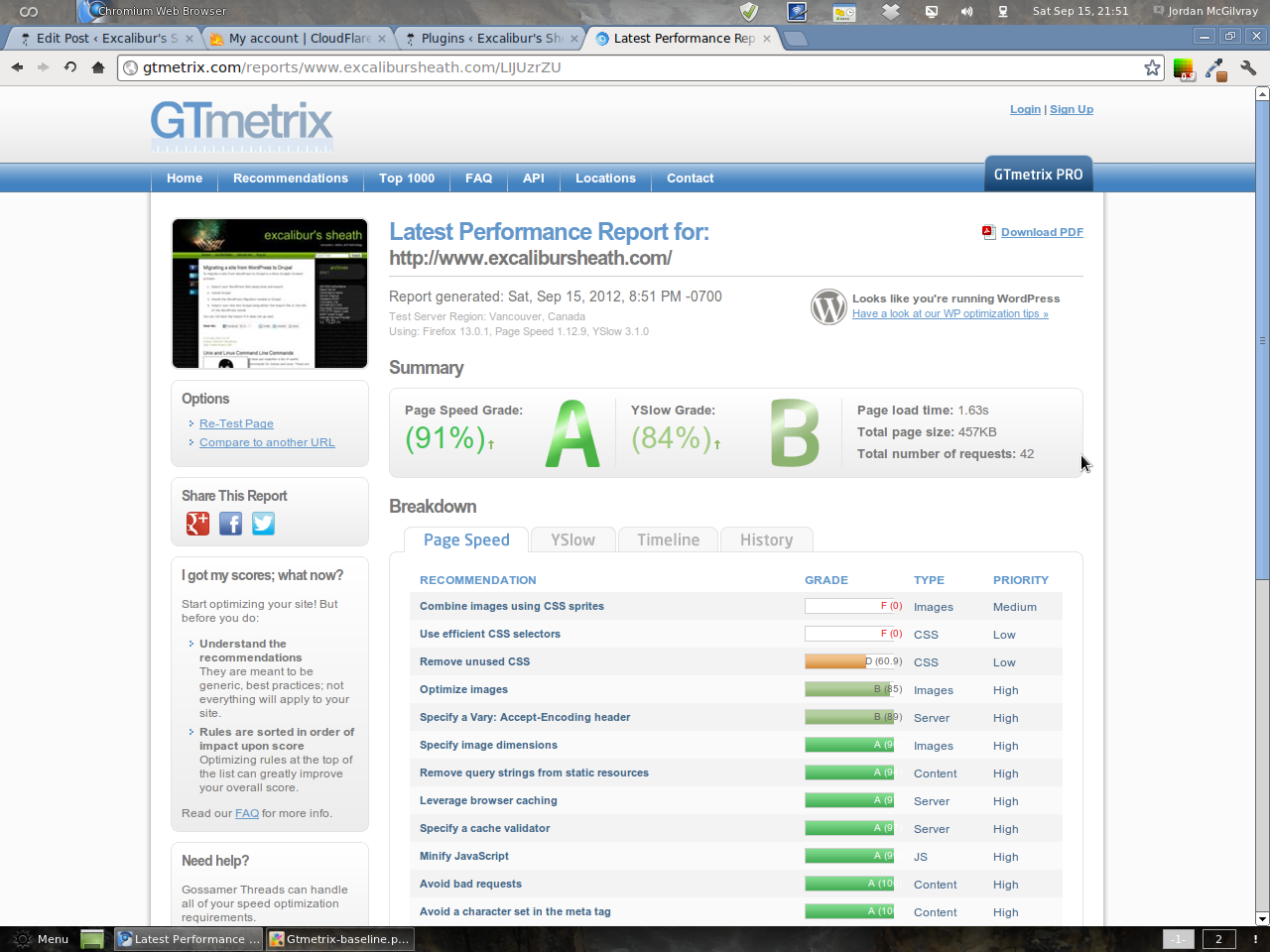
The jump from the caching plugin, and CloudFlare was remarkable.
Optimizing the images resulted in a nice bump in performance.
In summary: If you follow the steps below your site will see a huge decrease in loading time. There are more advanced features you can do, but I think these few steps are where you see the most bang for the buck.
- Turn on the free Cloudflare service
- Install and configure W3 Total Cache
- Install WP Smush.it Plugin
- Run Smush.it on all previously updated images